Load Variables
2 minute read
Load Variables is a sub configuration in a Task or in a Schedule.
You can load any number of variables for the further operations.
Form View
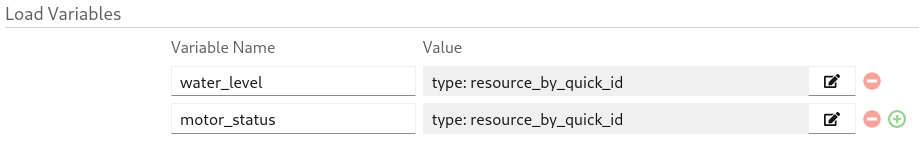
Variable Nameis used a internal reference for further operations. should be unique.- Add new variable click
+icon - To delete a variable click
-icon - By clicking edit icon of a value, can offer to select different data types.
YAML View
In YAML view, the data is encoded with base64 format to avoid syntax issues.
variables:
water_level: >-
{"type":"resource_by_quick_id","disabled":"","data":"cmVzb3VyY2VUeXBlOiBmaWVsZApxdWlja0lkOiBteXNlbnNvci4xLjEuVl9WT0xVTUUKc2VsZWN0b3I6IGN1cnJlbnQudmFsdWUK"}
motor_status: >-
{"type":"resource_by_quick_id","disabled":"","data":"cmVzb3VyY2VUeXBlOiBmaWVsZApxdWlja0lkOiBteXNlbnNvci4xMy4xLlZfU1RBVFVTCnNlbGVjdG9yOiBjdXJyZW50LnZhbHVlCg=="}
Data Types
Following data types are supported in Load Variables.
String
String is static type. It assigns the given value to that variable.
Resource By QuickID
Resource can be selected by their QuickID.
Form View
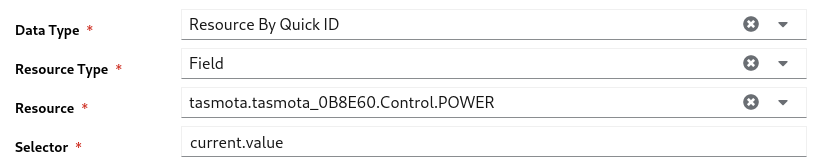
- Select a
Resource Type - enter the
idof the resource, you will get a list of matching resources. Select a resource. - On the
Selectorfield enter the exact path to get value. See Selector Guide
YAML View
type: resource_by_quick_id
data:
resourceType: field
quickId: tasmota.tasmota_0B8E60.Control.POWER
selector: current.value
Resource By Labels
Resource can be selected by their Labels.
Note
If a list of resources received, the very first resource will be taken for further actions.Form View
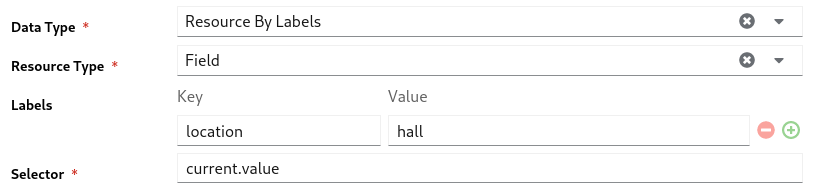
- Select a
Resource Type - enter key value of a label. enter as many labels you want.
- On the
Selectorfield enter the exact path to get value. See Selector Guide
YAML View
type: resource_by_labels
data:
resourceType: field
labels:
location: hall
selector: current.value
Selector
Selector is dot(.) separated path used to select a value on the given resource.
If the path not found returns empty value.
To make the path, you should know the supported keys on a resource.
To know more about supported keys of a resource,
- go to that particular resource details page
- click on edit
- select the
YAML View.
Some of the references
Resource - Field
current.value- current valuecurrent.timestamp- current value received timestampnoChangeSince- There is no change on the received value from this timeprevious.value- previous valueprevious.timestamp- previous value received timestamp
Resource - Gateway
state.status- status of the gateway. can beup,down,error, etc.,enabled- enabled or disabled
Last modified May 13, 2021: add new pages (f8016b7)